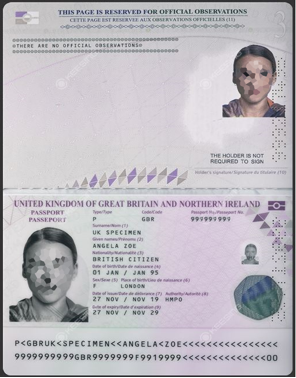Account authentication for UK players
Players need to verify their age, identity and address in line with UK regulations.
Why do I need to validate my account?
This helps to protect players and create a safe gaming environment by making sure that:
- Vulnerable players, such as minors, don't have access to our services.
- Each player has an account.
- We reduce the risk of fraud or duplicate accounts.
- A real person with an active email address created the account.
- We have the means to contact our players if needed.
How do I validate my account?
To complete the validation process, follow these steps:
- Step 1: Complete the Real Money form.
- Step 2: Wait for our electronic checks to run.
- Step 3: Validate your account with documents and get verified by Liveness (only applicable if Step 2 fails).
Once this is done, we'll validate your account, and you'll be able to deposit and withdraw.
To complete each step, follow these instructions:
Step 1: Complete the Real Money form
Fill out the form with your details.
Tips for successful validation on your first try:
- Most fields have space for 85 characters.
- You can enter 150 characters for your street name and 20 characters for house numbers and zip or postal codes.
- House numbers can't be 0, 00, 000...
- You'll also need to set your daily, weekly and monthly deposit limits.
- Before going to the next step, make sure the information is correct to avoid issues.
Step 2: Wait for our electronic checks
An electronic check will verify your age and identity.
Our system will automatically run two electronic checks:
Verifying your age
Our electronic checking service needs to confirm your age.
- If the system verifies that you're over 18, you'll be able to play real money games.
- If the system can't verify your age, go to step 3.
Verifying your details
Our electronic checking service will verify all your registered details. Make sure the details match your ID document.
You'll be able to deposit, play real money games and withdraw funds only after the 2nd check is complete.
If the system can't verify your details, go to step 3.
Step 3: Validate your account with documents and get verified by Liveness (only applicable if Step 2 fails)
If you receive an error message, it means that your identity verification failed. In this case:
- The system will ask you to upload your documents.
- You'll only be able to play once you complete the verification process.
Once you've filled out all fields and uploaded your documents, it will take up to 24 hours to process your account verification.
For more tips on how to validate your account on the first try, follow these guidelines:
1. Upload document identification
Upload your documents as follows:
- Select the type of identification document you want to upload.
- Choose whether you want to take a photo or upload the document from your device.
- If the image can't be verified, you'll see an error message on the screen. Select 'Retry' to try again.
- Once the document is accepted, you'll see a confirmation screen. To validate your details, select 'Confirm'.
- You're now ready to move on to the final Liveness check.
Make sure that:
- Your ID is valid.
- Your ID details match the information you entered in the Real Money form.
- All your details are clear and legible.
- The four corners of the document are visible.
- The entire ID is in the picture. Don't leave out or cover any of your information.
- The document is on a plain background like a white piece of paper.
- The lighting is good. To prevent any glare, don't use your device’s flash.
One of the following documents is acceptable as proof of Identity (ID):
- Passport
- Citizen Card
- Driver's license
- Provisional driver’s license
Upload your document here once you're logged in to your account. If you see the ‘Error404’ on your screen, please ignore it and log in.
Acceptable ID examples:
Faces in the images have been blurred for data protection reasons. These images are just examples. Make sure we can clearly see your face on your copies.
Driving license
Passport
-
- Upload your documents here once you're logged in to your account.
If you're receiving the account verification error pop-up message, select ‘Verify my account’ and you'll get a new pop-up window allowing you to upload your documents directly.
2. Liveness check
Once you've successfully uploaded your ID, a final Liveness check screen will appear.
- Face the camera at eye level and hit the button 'Start Liveness'.
- Follow the on-screen instructions and confirm. Our system will need a few seconds to verify your identity.
- Once the check is performed, you'll be asked to confirm your details. If everything is correct, select 'Confirm':
- A confirmation pop-up will appear on your screen if the check is successful. You'll also receive an email confirmation once we've processed your documents.
If you're having any issues during this process, check the tips below:
- If you're using a desktop or laptop, make sure you have access to a webcam. For mobile devices, a front-facing selfie camera will do.
- Check that you have the necessary permissions on the webcam or mobile phone camera to go ahead. If you're using a webcam, sit face-on for the process.
- Make sure your camera's quality is enough to complete this process. We have to see your face clearly.
- Go through Liveness in a place that is not too dark nor too bright, as it could affect the quality of your scans.
- If you're completing this step using a desktop computer and you come across any error that isn't recognizable, please try to complete the process using your mobile device. This will lead to a better experience.
3. Upload proof of address
You'll also need to prove your home address, showing your full name and complete mailing address.
You can send one of the following:
- Driving license – if you've not already given this as proof of ID.
- Utility bill such as a gas, water, electricity, internet, landline or TV bill, no older than 3 months.
- Bank statement no older than 3 months.
- Credit card statement no older than 3 months.
- Tenancy agreement with date and signature.
- Employer letter.
- Tax or government letter.
- Household or motor insurance certificate no older than 12 months.
Make sure that:
- All the details are clear and legible.
- The four corners of the document are visible.
- Your current address is visible and matches the one registered in the Real Money form.
- The document is no older than 3 months.
Online bank statements:
- We cannot accept as valid proof of address your bank statements from online banks such as Revolut, Monese, Monzo, Atom, N26, Pockit Ltd, etc.
Upload your documents here.
If you can't update your documents with the link above go here.
Acceptable proof of address examples:
These images are just examples. Make sure we can see your details.
Utility bill
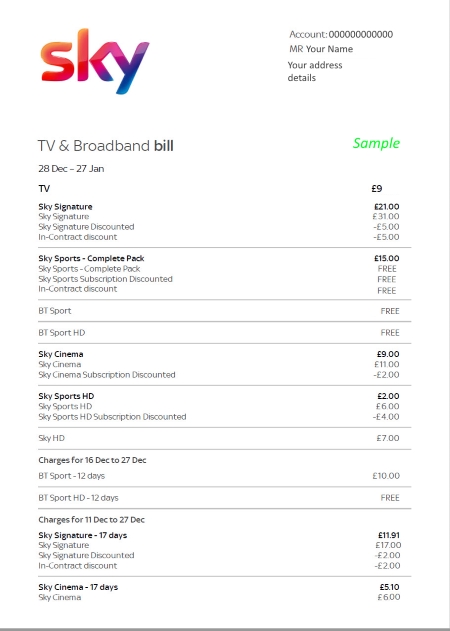
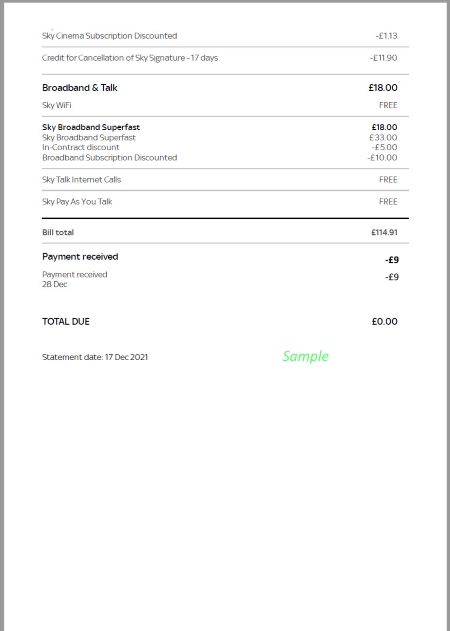
Bank statement
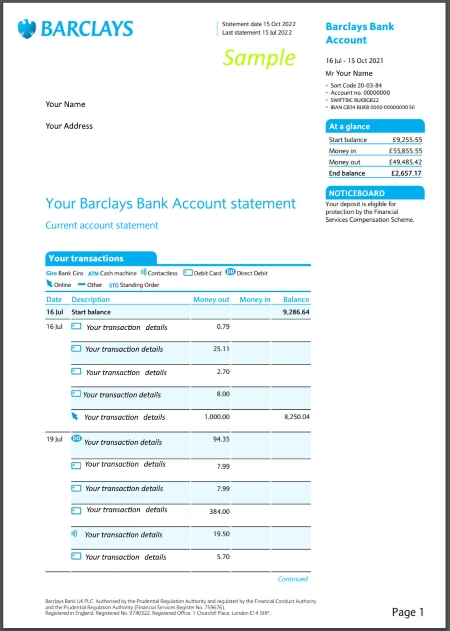
To know more about our verification process, check out this article.
Did you find this article useful?
Related Articles
- e-wallets: Authenticating your transactions
- Satellite tournaments: information and explanation
- How does the self-imposed deposit limit feature work?
- Playing with friends or family
- Blocking games
- What are Chests and how do they work?
- General Terms
- Cards: Unauthorized or duplicate charges showing on the bank statement
- T-Money
- Sit & Go tournaments